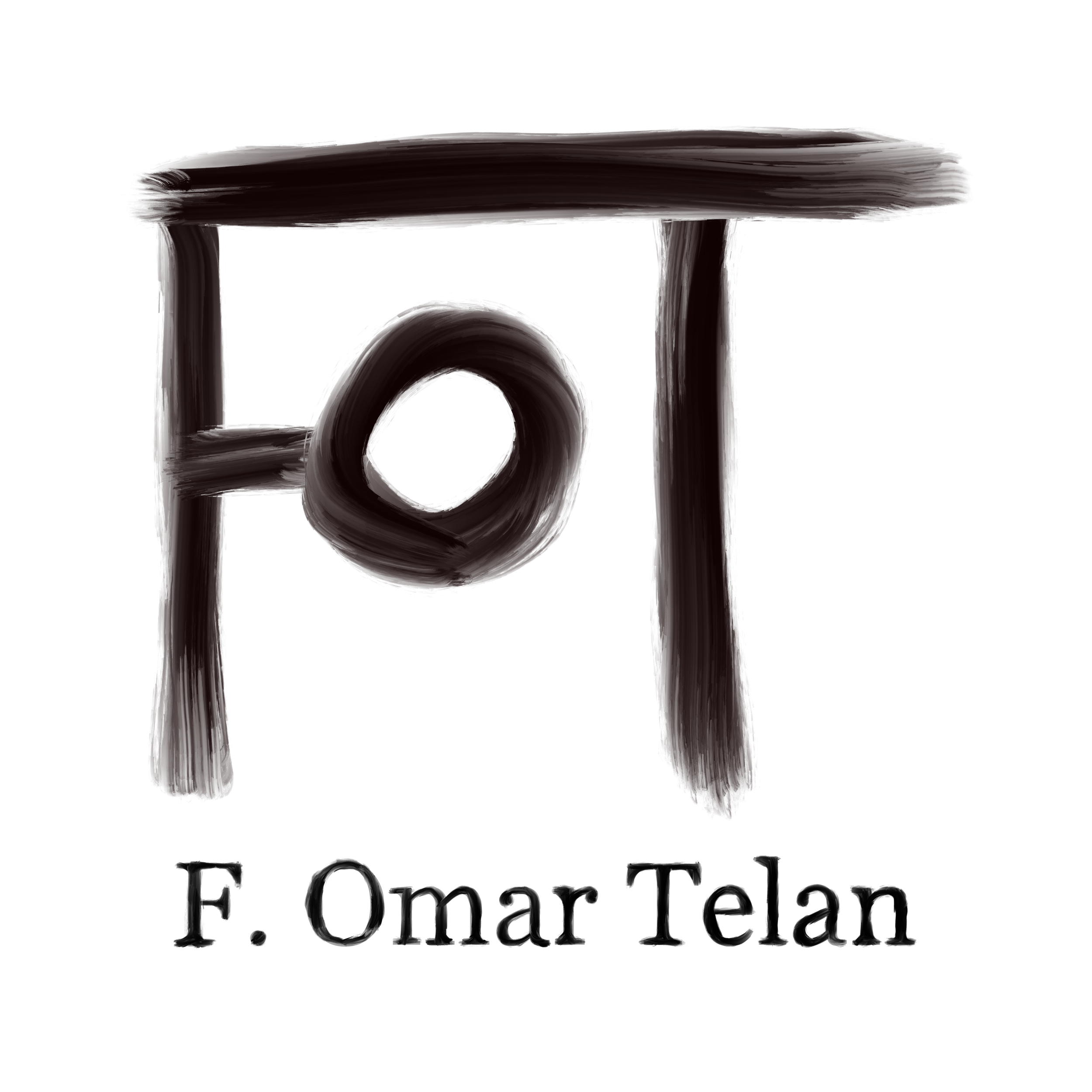Optimizing - OSX - iTunes
A friend recently remarked to me that our friendship is worth its weight in gold in no small part to my iTunes library alias tip.
Problem: When iTunes launches and it doesn't see ~/Music/iTunes (aka an iTunes library), it creates a new one. This can create multiple libraries. Many people keep their iTunes libraries on external drives.
Resolution: Prevent iTunes from creating a new library with an alias.
With your iTunes library in any other location (preferably an external hard drive), create an alias sans "alias" in its name which exists as ~/Music/iTunes.
With the alias in place, if your library is unavailable in anyway, you will receive the following error: "The folder "iTunes" cannot be found or created, and is required. The default location for this folder is inside the "Music" folder."
After clicking the "OK" button, you are prompted to find your library, create a new one, or quit. You can then quit and determine why your library is inaccessible rather than iTunes automatically creating a new library.
This method of creating an alias prevents iTunes from creating another library and fracturing your collection.