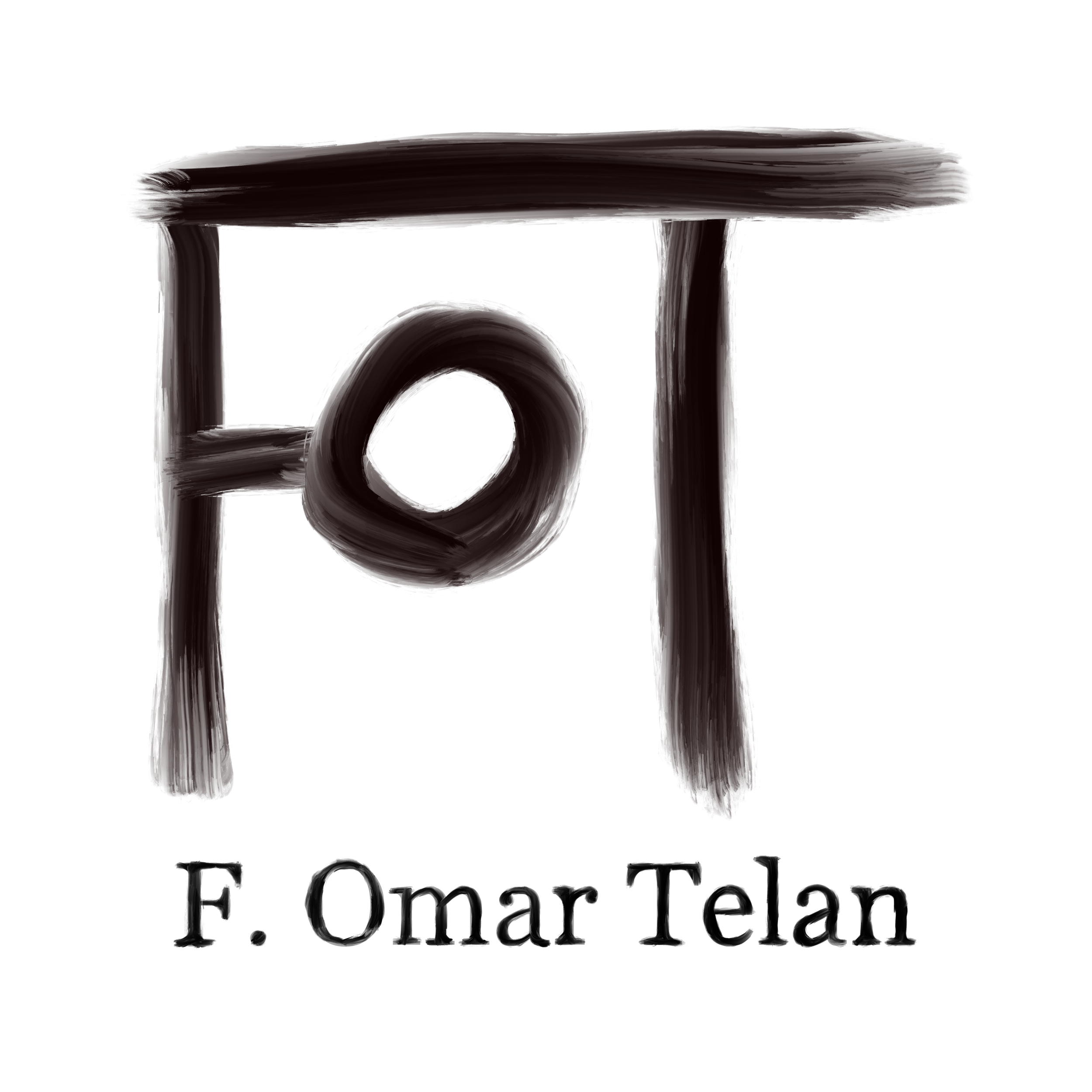AppList - OAuth
# Google Authenticator
I use Google Authenticator for 2-Factor authentication (added security when logging into various services).
"So what does that mean?" you may be asking. Here’s an example. I have 2-Factor turned on for Gmail. So when I am on a computer that I have not told Google to trust yet, I first log in with my username and password. I am then presented with another screen which requests a 6 digit code from Google Authenticator. I launch Google Authenticator. It generates a random 6 digit code every minute. So in order for someone to steal my identity, they need to steal my username, password, phone, unlock code for my phone, and use the randomized 6 digit code from said phone. Like I said, added security.
Wikipedia: [Google Authenticator - Wikipedia](http://en.wikipedia.org/wiki/Google_Authenticator "Google Authenticator - Wikipedia")
Open Source Project Page: [google-authenticator](https://code.google.com/p/google-authenticator/ "google-authenticator")
iTunes Link: [Google Authenticator - iTunes](https://itunes.apple.com/us/app/google-authenticator/id388497605 "Google Authenticator - iTunes")
Google Play Link: [Google Authenticator - Google Play](https://play.google.com/store/apps/details?id=com.google.android.apps.authenticator2&hl=en "Google Authenticator - iTunes")